Technical blogging questions...
Hey folks,
I know not many people read this blog (yet), but I hope one of you can help me... I'm wanting to add a couple of things and need someone to tell me how to :)
cheers again
I know not many people read this blog (yet), but I hope one of you can help me... I'm wanting to add a couple of things and need someone to tell me how to :)
- I want to know how to add one of those little calendars that shows when a post has been made;
- I want to know how to add a button for a knit-along or something similar to my sidebar
- Some people make comments on how their blog was found through google or something like that and they also know how many people read their blog... where can you find that information
cheers again









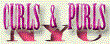

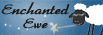




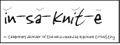









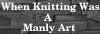
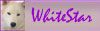










5 Comments:
At Thursday, January 05, 2006 1:37:00 AM, Theresa said…
Theresa said…
Hi - found your page through the stashalong, and I had all these questions last month.
1. I don't know about the calendars.
2. buttons - you need to have the image of the button saved on your photohosting site (i.e. flickr or photobucket). then go into your template and create a link. but instead of the name of the link (i.e. Amy Knits Texas), but the img scr tag for the photo as it appears under the photo on photobucket. email me if that doesn't make sense and I can walk you through it.
3. links/stats - www.statcounter.com - free account. again you have to put the code on your template, and then you go to statcounter to see who's reading. crazy fun.
hope that helps. let me know if you have more questions.
At Thursday, January 05, 2006 1:40:00 AM, Theresa said…
Theresa said…
Hi - found your page through the stashalong, and I had all these questions last month.
1. I don't know about the calendars.
2. buttons - you need to have the image of the button saved on your photohosting site (i.e. flickr or photobucket). then go into your template and create a link. but instead of the name of the link (i.e. Amy Knits Texas), but the img scr tag for the photo as it appears under the photo on photobucket. email me if that doesn't make sense and I can walk you through it.
3. links/stats - www.statcounter.com - free account. again you have to put the code on your template, and then you go to statcounter to see who's reading. crazy fun.
hope that helps. let me know if you have more questions.
At Thursday, January 05, 2006 1:41:00 AM, eliza said…
eliza said…
I use sitemeter.com to tell how many people visit my blog and where they are coming from, and they have an auto install for blogger, so you don't have to know any code.
As far as a button goes, you add it to your sidebar code just like you would a link, but use the image source tag instead of the anchor tag. Send me an email (elizagrrl at gmail dot com) if you want something more in-depth.
At Thursday, January 05, 2006 11:49:00 AM, EvaLux said…
EvaLux said…
Thank you both :) Now I'll have to do some more of that scary fiddling around with code :) It is all chinese to me and I'm already pretty surprised that I got the links that I have working :)
cheers Eva
At Saturday, January 07, 2006 12:48:00 AM, EvaLux said…
EvaLux said…
LOL Nola... are you looking for more work??? You know how I am... NOLA HELP, PANIC PANIC PANIC :)
Thanks for reading my blog though...
Huggers
Post a Comment
<< Home